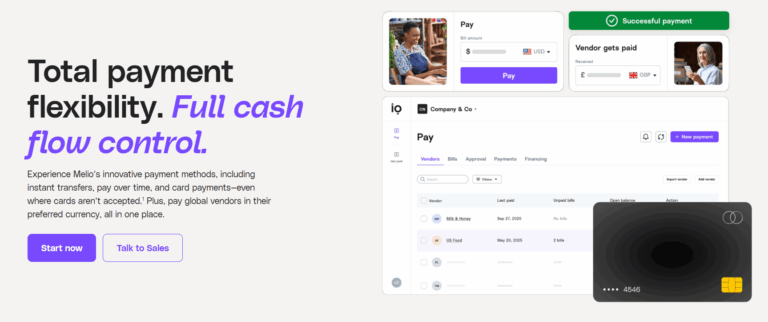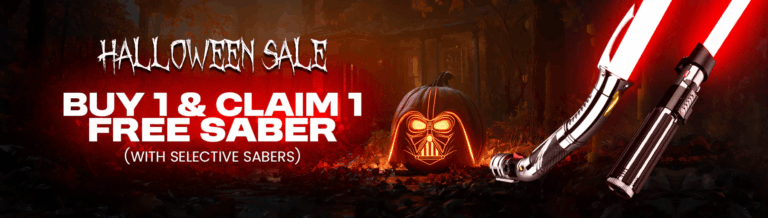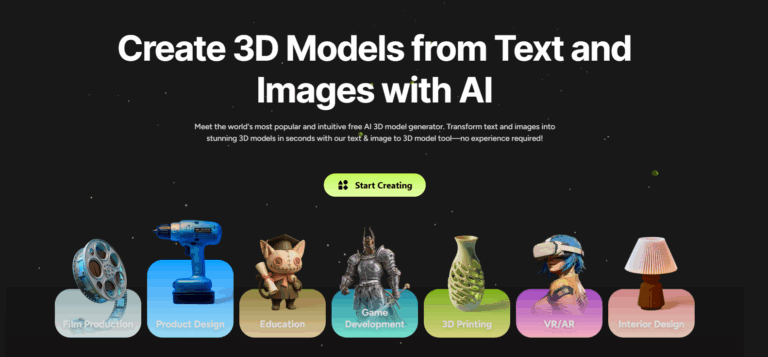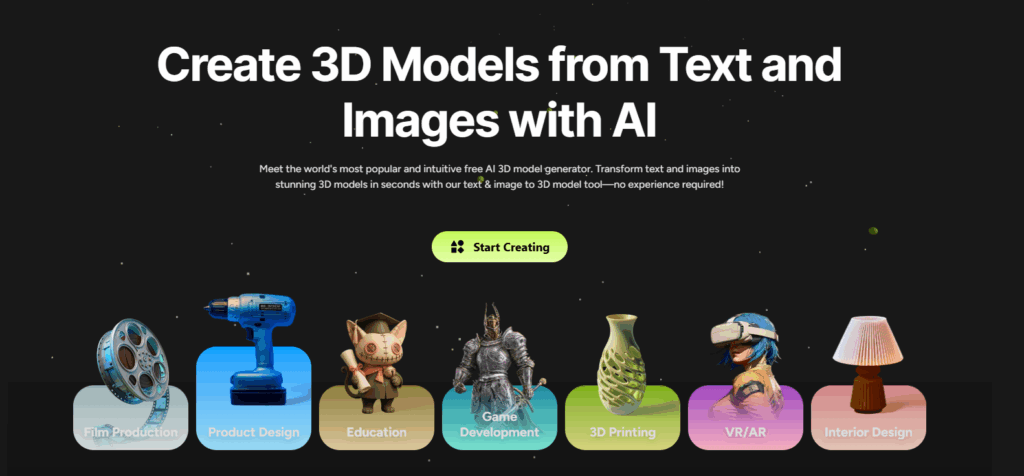
Overview
Meshy AI has become one of the most talked‑about AI 3D generation tools in 2025. It offers not only text → 3D and image → 3D conversion, but also texture editing, rigging & animation, batch processing, and integrations with popular 3D pipelines. With the release of Meshy 5 (and a glimpse into Meshy 6 preview), the platform is pushing from rapid concept generation toward production‑level output.
If you’re curious whether Meshy AI is “just hype” or a real tool you should adopt, this review covers new features, pros & cons, how to use it, who it’s ideal for — and I’ll show you why signing up via my referral link can benefit you.
What’s New & What’s Improved in 2025
Meshy 5 & Beyond
- In mid‑2025, Meshy launched Meshy 5 Preview, bringing multi‑view image support (uploading several angles to improve reconstruction fidelity).
- Geometry fidelity, mesh stability, and error rates (broken faces, inverted normals) have all been improved.
- The animation library now includes 500+ motions ready to apply to rigged models.
- Texture generation is smarter: improved PBR maps (metallic, roughness, normal), plus real‑time texture editing.
- The platform has improved prompt parsing — it better “understands” descriptive cues like “low poly stylized,” “mechanical detail,” “wood texture.”
- Community reports confirm more robust outputs, fewer mesh errors, and smoother handling of complex prompts.
- Meshy 6 is being previewed internally — early testers mention even better image‑to‑3D alignment and improved handling of tricky forms like organic curves.
These upgrades suggest that Meshy is transitioning from a “fast concept tool” into something viable for real production pipelines.
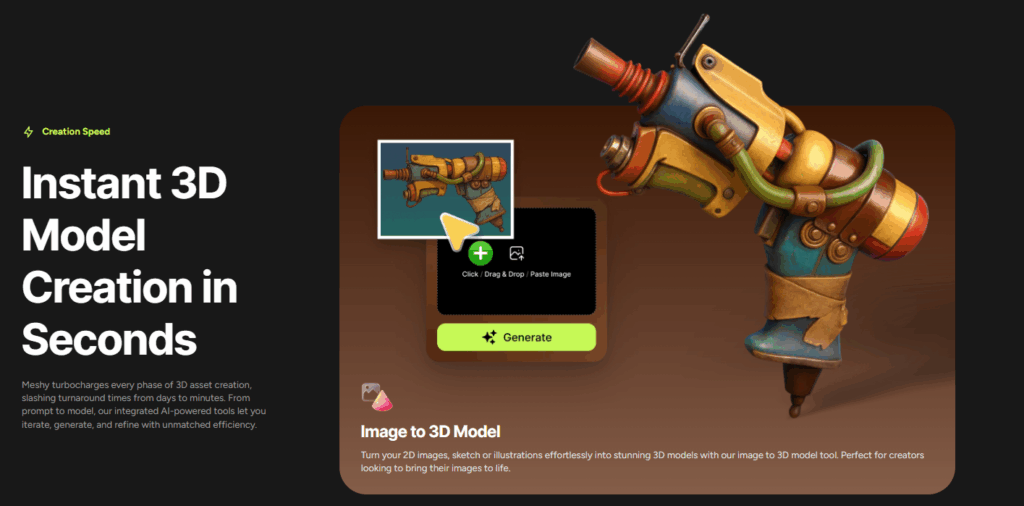
Key Features & Capabilities
Here are the major features Meshy AI currently offers (and how well they work):
| Feature | What It Does | Notes / Performance |
|---|---|---|
| Text → 3D | Generate 3D models from textual descriptions | Works well for general objects, characters, props; struggles when you need super technical detail |
| Image → 3D | Upload one or more images to convert into a 3D mesh | Multi‑view works best; single view is more of a guess |
| Texture & UV / Material Maps | Generate PBR textures, UV unwraps, normal/roughness maps | Good results in many cases; occasional artifacts or seams still appear |
| Rigging & Animation | Auto‑rig a mesh, apply motions from library | Very useful for prototyping animated assets |
| Batch Processing | Submit multiple asset jobs at once | Helps speed up workflows if doing many assets in a production run |
| Plugin / API Integration | Plugins for Blender, Unity, Godot etc., and REST API | Enables embedding Meshy into your existing pipeline |
| Education Plan / Discounts | Discounts or special terms for students, teachers | Good for academic or learning use cases |
Strengths & What Sets Meshy AI Apart
- Rapid iteration: You can go from idea to rough 3D in minutes instead of hours or days.
- Lower barrier to entry: You don’t need deep 3D modeling skills to get started.
- Quality surprising for concept / prototype work: Many outputs only need light polishing.
- Scale & cost: You can start free and scale up to Pro or Enterprise when your needs grow.
- Community and remix ecosystem: Users share models, remix, re-use — speeds up asset creation.
- Support for education: Reduces cost for students/teachers, making 3D more accessible in schools.
Limitations & What You Should Be Wary Of
No tool is perfect. Here are current pain points users often mention:
- Less control over extreme detail: Highly detailed mechanical parts, intricate curves, or architectural precision can be tricky.
- Mesh/UV imperfections: Some outputs need cleanup — inverted faces, holes, UV seams are occasionally present.
- Input image quality matters a lot: Low resolution or poor angles will lead to less accurate results.
- Not always optimal for poly- or triangle-budgeted assets: For game assets needing strict polygon budgets, some outputs may require rework.
- Some features still experimental: Meshy 6 features are in preview; not all users have access yet.
- Upload / processing glitches: A few users report “Failed to upload image” or timeout errors in certain browsers.
These aren’t dealbreakers for many creators, but you should factor them if you aim for high-fidelity production work.
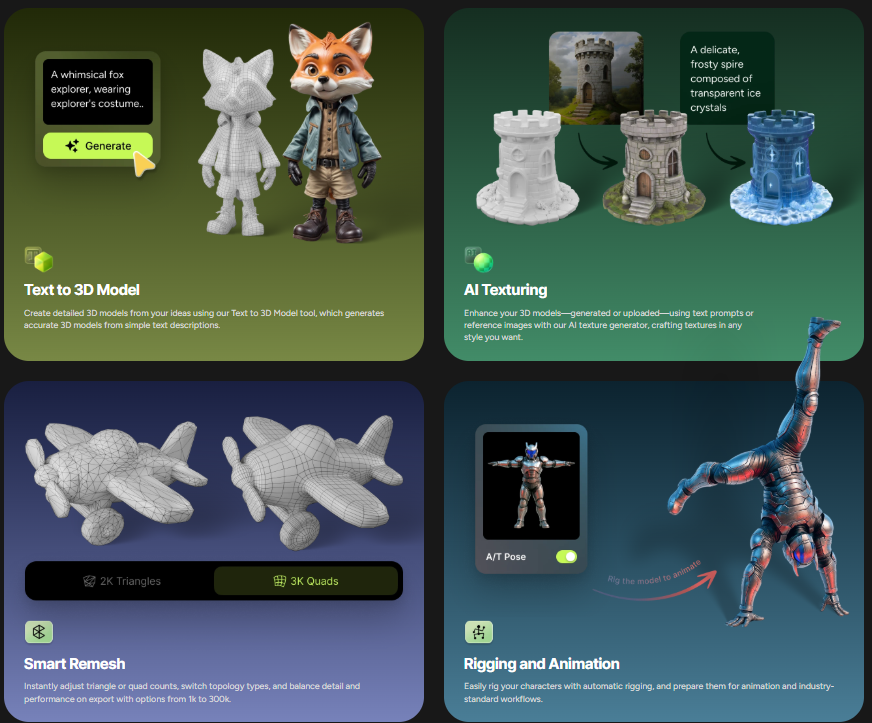
Real User Experiences & Feedback
- Many users adopt a hybrid workflow: generate base form in Meshy, export to Blender/Maya for cleanup, lighting, & finishing.
- Some users report building full scenes (environments, props, characters) using only Meshy + prompt + image inputs.
- Criticism often focuses on edge cases: UV errors, odd mesh artifacts when rotating or zooming, occasional mismatch to prompt.
- Users also note that heavy usage may exhaust monthly “credits” quickly depending on your subscription plan.
Overall, the consensus is that Meshy is excellent for concepting, prototyping, or speed workflows — while not always replacing traditional modeling fully (yet).
Getting Started: Step‑by‑Step Guide
- Sign up / Create your account
Use your email and password. Use my referral link to get bonus credits or special perks (if eligible). - Choose generation mode
Pick between “Text-to-3D”, “Image-to-3D”, or a combination (multi-view). - Enter prompt / Upload images
- For text: be descriptive (“a futuristic drone with metallic surfaces, glowing blue accents”)
- For images: supply one or more angles; more views often give better mesh.
- Configure parameters
Set detail level, stylization, material hints, or output constraints (if available). - Generate & iterate
Hit generate — wait a few minutes. Tweak prompt, try again, or refine textures. - Clean up / polish
Use built-in texture editor, healing tools, or export and fix errors in Blender. - Export & use
Output formats include FBX, OBJ, GLB, STL, USDZ, etc. Use in game engines, AR/VR, 3D printing, etc. - Manage subscription / cancel / adjust
In your account dashboard, go to billing/subscription. You can upgrade, downgrade, or cancel easily.
Pricing & Subscription Options
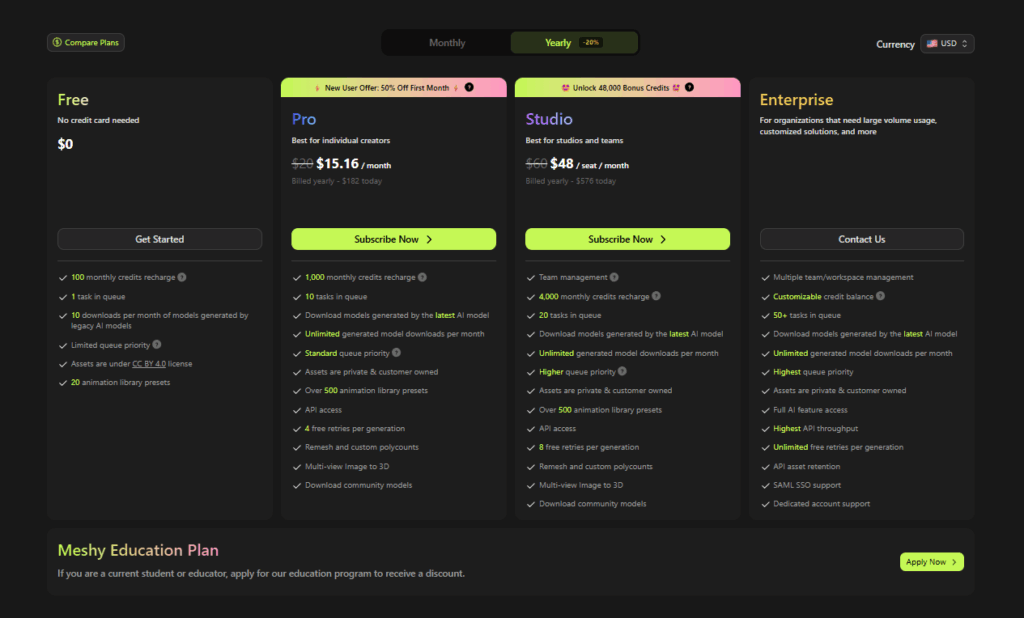
Meshy offers flexible plans to suit different needs:
- Free / Starter – Limited credits, limited features — great for testing and learning.
- Pro – Full access to text/image → 3D, plugin & API features, increased credit allotment.
- Enterprise / Team – Multi-user support, priority assistance, security, bulk usage, SSO, and custom pricing.
- Education / Student discounts – Meshy offers special rates for students and educators to promote adoption in learning environments.
Meshy also uses a credit‑based system: doing more operations than your plan allows may cause additional credit use or require upgrading.
Who Should Use Meshy AI?
Meshy AI is a strong fit for:
- Indie game developers needing fast prototypes and concept assets
- Concept artists / digital designers who want to visualize ideas in 3D quickly
- AR/VR content creators, product visualization and marketing teams
- Education / research in digital art, computer graphics, interactive media
- Small studios / teams that don’t have full-time modelers but want to generate assets
If your work requires extremely precise modelling (architecture, detailed mechanical parts, high‑end visual effects), you may still rely on traditional 3D tools — but Meshy can serve as a powerful “first draft / base asset” generator.
My Verdict & Recommendation
Meshy AI is no longer just a “cool toy” — with its 2025 upgrades, it has matured into a formidable tool in the 3D AI space. For many creators, it represents a shift: from spending hours modeling basic forms to spending minutes iterating ideas.
If your priorities are speed, iteration, and lowering the barrier to 3D, Meshy is a compelling choice. And as it continues to refine its output quality and robustness, it may further encroach into production territory. For highly polished, final assets, you may still want traditional 3D software in your toolkit — but Meshy cuts down the load.
If you’re interested in trying Meshy AI, I’d love for you to sign up via my referral link. It helps me continue making content like this, and often gives you a little bonus too.
👉 Sign up for Meshy AI via my referral link