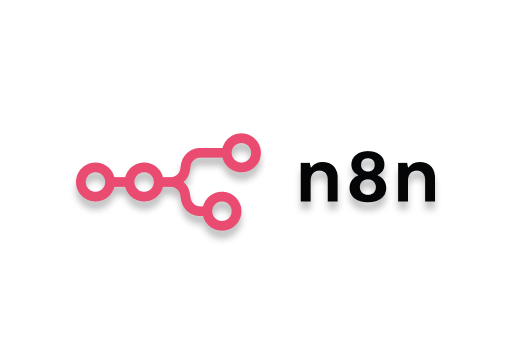New to Kartra?
For a limited time, you can sign up for Kartra through our partner link here and then use code Skyline30 at checkout to get an additional 30% off your first payment (monthly or annual).
After using Kartra for over 5 years (for both my own businesses and for clients), here is EVERYTHING you need to know about Kartra BEFORE you buy it.
Before I Start…
I think it’s important to point out:
- I have used Kartra for over 5 years (so I have experience with its pros and cons).
- I am an affiliate partner for most of Kartra's competitors (so I have no financial incentive to recommend this tool over another… I can truly recommend the best tool).
- I have also tested a massive range of different funnel-building tools, including:
- ClickFunnels
- GrooveFunnels
- ActiveCampaign
- MailChimp
- Hubspot
- ConvertKit
- GoHighLevel
- Zoho
- Keap
- And many more!
And yet… I always come back to Kartra.
So, if you're thinking about using Kartra, this in-depth review will help you make an informed decision, so you can decide if Kartra is the right funnel builder for you.
Tip
If you are already a Kartra customer (or you're thinking of becoming one) and you're looking for Kartra consulting or done-for-you Kartra services, check out this video to see how I can help you.
Executive Summary (TL;DR)
If you're short on time, here are my general thoughts on Kartra:
Overall, Kartra is an excellent all-in-one funnel builder for managing every aspect of your business, from marketing and sales to even customer support.
Here is a full breakdown of Kartra's key features:
| Feature | Description |
| Landing Pages | I love how quick and easy it is to build funnels using high-converting, pre-built templates… |
| Video Hosting | One of my favorite features. Kartra Videos lets you track video engagement and increase conversions… |
| Email Marketing | Automate years of email follow-ups using Kartra's powerful automated email sequences… |
| Online Checkouts | Easily accept online payments via Stripe, PayPal, and other payment gateways… |
| Online Courses | Host your course content or membership site inside Kartra at no extra cost. Drip new content weekly… |
| Affiliate Program | Increase sales by letting others promote your services as Kartra affiliates… |
Overall Rating: 4.9 / 5
Kartra Pros
- All Kartra features integrate well together.
- Saves money by replacing other online marketing tools for email marketing, video hosting, and more.
- Accept one-time payments, monthly subscriptions, or trial payments from customers.
- Fast and helpful support.
- Has more features at a lower cost compared to other similar tools.
Kartra Cons
- Like any new software, there is a bit of a learning curve (if you need help using Kartra, check out this video).
- For selling eCommerce products in an online store, Shopify works better as it is more SEO-friendly.
- The blogging feature isn't great. You are better off hosting your blog on WordPress instead of Kartra.
What is Kartra and Who is it For?
Kartra is an all-in-one marketing tool designed to help you grow your business. It's used by all types of small business owners, including:
- Consultants
- Marketing Agencies
- Service-Based Businesses
- Online Course Creators
- Online Businesses
- Coaches
- Insurance Agents
- Financial Advisors
- And many more!
I personally use Kartra for my own funnels and for various clients in multiple industries, such as financial lead generation, accounting leads, annuity leads, insurance leads, marketing leads, and more.
Is Kartra the Best Funnel Builder Software?
Kartra is ranked number one on my list of the best all-in-one funnel builders for growing an online business.
Most other funnel builders fall into one of two categories:
- They focus on ONE thing and do that one thing very well.
- They focus on many things but only do all of them “okay.”
On the other hand, Kartra is one of those rare tools that truly does everything (or almost everything) VERY WELL when it comes to promoting your online business.
It is a true all-in-one solution.
Kartra isn't just a funnel builder. It's a tool for growing, automating, and marketing every aspect of your online business.
It works for both online businesses and businesses that provide professional services to others (B2B and B2C businesses).
Detailed Review of Kartra's Key Features
Here is a review of Kartra's biggest features, their pros and cons, and my personal thoughts based on using it for over 5 years.
1. Kartra Pages
One of the most important parts of Kartra is its landing page builder.
This is because your landing pages will be one of the most critical parts of your lead generation funnel. This is where you put all your text, images, and content (such as videos) to get people to convert and move to the next step in your funnel.
When it comes to building landing pages, you want something that:
- Is easy to use
- Loads as fast as possible
- Converts well
Landing Page Pros
- Easy to use (drag and drop).
- Very fast loading speeds.
- Lots of high-converting templates.
- Show or hide features based on a user's past behavior.
- Lots of sales-boosting features like countdown timers, testimonials, reviews, opt-in forms, and more.
Landing Page Cons
- It can be a little buggy at times.
What do Kartra Pages replace?
Kartra Pages can replace any other landing page builder tool, including LeadPages, Kajabi, ClickFunnels, and InstaPage.
Are Kartra Pages mobile-friendly?
Yes, all Kartra pages are responsive and work perfectly on mobile, desktop, and tablets.
Are Kartra Pages secure?
Yes, all Kartra pages are secure and include an SSL certificate at no extra cost.
What unique features do Kartra Pages have?
One really cool unique feature Kartra pages have is called “Behavioral Marketing.”1
This is where you can tag certain leads who visit your page and show or hide specific page elements depending on how they've interacted with your business in the pa2st.
Kartra has also added AI features to its landing page builder. In other words, you can now generate content for your landing pages with the click of a button.
Do Kartra Pages work on your own custom domain?
Yes, Kartra Pages can be hosted on your main domain or a subdomain.
Can you build a website with a blog using Kartra Pages?
You can build a normal-looking website with a blog on Kartra Pages. However, the blog feature is not very good. If you want a blog on your website, you are better off using WordPress for better SEO results.
Are Kartra Pages SEO-friendly?
Kartra Pages have built-in SEO features. However, for the best SEO results, it's better to create a blog using WordPress and only use Kartra to host your sales funnels.
Do Kartra Pages include A/B split testing?
Yes, Kartra pages allow you to do basic A/B split testing.
Do Kartra Pages have conversion tracking?
Yes, Kartra pages are loaded with all kinds of analytics, including time on page, visitors on page, and even a heat map feature!
2. Kartra Opt-in Forms
Most funnel builders will have a blank opt-in form with EMPTY fields by default.
But Kartra's forms work a little differently! Kartra can pre-fill opt-in forms with a lead's contact information.
My Favorite Feature: Form Memory
If someone fills out a Kartra form ANYWHERE (not even necessarily on your funnel), Kartra will remember the fields they entered.
So, the next time they see another Kartra form, it will be pre-filled with their information.
This is an awesome feature of Kartra! It saves people time (they don't need to re-enter form info) and you can increase your conversion rates as a result.
What's bad about Kartra forms?
I haven't found anything bad with Kartra forms. They look good and work perfectly.
Can you embed Kartra forms on other websites?
Yes, you can embed Kartra pages anywhere you want.
Are Kartra forms GDPR compliant?
Yes, Kartra forms are GDPR compliant.
Can you change the Kartra form design?
Yes, Kartra forms have over 50 different templates, and you can customize the designs further.
Do Kartra forms support custom form fields?
Yes, you can use Kartra's pre-built form fields or create your own.
3. Kartra Videos
Kartra Videos can replace other paid video hosting software (such as Vimeo or Wistia).
Kartra Videos allows you to host videos on your landing pages and tag people based on the percentage of the video they watch or different actions they take on the video.
Kartra Videos Pros
- Videos load quickly
- Tracks how long people watch
- Replaces YouTube, Vimeo & Wistia video hosting
- Tag users after they watch a certain part of a video
- Use video chapters (similar to YouTube video timestamps)
Kartra Videos Cons
- Honestly, I haven't found any issues with Kartra Videos so far.
What are some cool features of Kartra Videos?
One of those features is Kartra video tracking. You can track how far a lead watches your Kartra video and even tag them at certain points in the video.
The tags you assign to leads who watch certain parts of the video can trigger automation rules (such as an email sequence). For example, you can automatically email someone via Kartra if they watch 50% or more of your video.
Do Kartra Videos load fast?
Yes, in my experience, Kartra videos are very fast (even if you have larger video files).
Can you create Kartra video playlists?
Yes, Kartra has a very powerful feature called “Kartra video playlists.” This allows you to break a longer video into smaller videos and then automatically play them one after another.
Can you embed Kartra videos on other websites?
Yes, you can use Kartra videos anywhere! Even if you embed it, Kartra can still track and tag the people who watch it!
Can you add video chapters on Kartra videos?
Yes, Kartra allows you to set chapters at different points of your video so people know what's coming up.
Does Kartra Videos have analytics and engagement stats?
Yes, Kartra Videos includes analytics and engagement stats (similar to YouTube video stats). Some of the stats include:
- Total watch time
- Minute-by-minute engagement rate (at what point do people STOP watching?)
- How many people watched the full video
- And more.
Tip: Kartra's “Dropout” video stat is very useful for checking if any leads are dropping off your video at a certain point. If so, this tells you what you should change or improve to increase conversions.
4. Kartra Mail
Kartra has a very powerful email marketing automation platform that can handle every aspect of your email marketing campaigns.
Is Kartra Mail any good?
There is nothing necessarily “special” about Kartra Mail, but it's on par with other email marketing automation solutions (like Mailchimp, Activecampaign, Aweber, etc.).
In my experience, Kartra Mail's features are probably closest to ActiveCampaign.
The advantage of Kartra Mail is that it's part of the Kartra ecosystem. This means Kartra Mail can be easily integrated with other parts of Kartra (landing pages, video hosting, product sales, etc.) without needing third-party software (like Zapier) to connect everything.
What are the problems with Kartra Mail?
There are two potential problems that some people might run into:
- Kartra is very strict when importing lead lists. So, if you buy lead lists online instead of generating them yourself, you probably won't be able to import them into Kartra. Kartra only allows you to import leads who have agreed to receive communications from you.
- The advantage of this strictness is that your emails are more likely to avoid spam filters compared to other email marketing tools (high deliverability).
- Kartra has a small “Powered by Kartra” image at the bottom of all emails. It would be better if Kartra allowed you to remove this, but currently, you can't.
Does Kartra Mail allow you to send cold emails?
No, Kartra does not allow you to send cold emails.
What email marketing tools does Kartra Mail replace?
ConvertKit, AWeber, MailerLite, Mailchimp, ActiveCampaign, etc.
Does Kartra Mail have automation?
Yes, Kartra Mail has a full suite of automation features, including:
- Behavior-based email automation: IF and THEN rules that automate depending on whether a lead opens or clicks on content in an email.
- A/B Split testing: Automatically send an a/b version of an email and see which content or email subject line performs better.
- Content personalization.
- Automated email sequencing: You can send automated follow-up emails with multiple rules.
How do Kartra email sequences work?
This is one of the most powerful features! It allows you to completely automate your follow-up emails.
Instead of manually sending broadcast emails, Kartra email sequences allow you to send emails every week (or as often as you want) to your leads.
Every time you get a new lead, they can be subscribed to the beginning of your email follow-up sequence.
Do Kartra Mail stats track revenue?
Yes, you can use Kartra Mail to track which emails convert the best for getting sales appointments or generating actual revenue (if you are using Kartra Checkouts).
5. Kartra Checkouts
You can sell ANYTHING online with Kartra (including services). Kartra allows you to set up one-time or recurring payments automatically.
What's good about Kartra checkouts?
You can sell many types of products and services with multiple payment plans, including:
- Free trials
- Paid trials
- Recurring payments
- Installment plans
- One-time payments
- Multiple price points to choose from
- Upsells
- Downsells
- Order bumps
- And more
In my experience, Kartra is also easier to integrate with PayPal and Stripe than other tools like ClickFunnels.
What's bad about Kartra Checkouts?
Unlike some other payment processing tools, it doesn't have a native integration with Apple or Google Pay. This would be a good feature for Kartra to add in the future.
Does Kartra allow you to have upsells or downsells?
Yes, similar to ClickFunnels, Kartra Checkouts allows you to sell a main product and have an upsell or downsell offer.
What tools does Kartra Checkouts replace?
WooCommerce, SamCart, Infusionsoft, Shopify, ClickFunnels.
Can you use coupons or discount codes with Kartra?
Yes, Kartra allows you to create your own coupon codes, promotions, or discounts.
Can you manage current customers with Kartra Checkouts?
Yes, Kartra allows you to easily manage all your customers. You can:
- Reschedule recurring payment dates
- Cancel or pause recurring payments
- Edit payment details
- Send automated email reminders if a customer's CC is about to expire
- Process refunds automatically or manually if needed
Can you send invoices to customers using Kartra?
Yes, Kartra allows you to automatically send invoices to customers.
6. Kartra Leads CRM
Kartra's lead management feature is an all-in-one CRM. It allows you to easily manage all your leads and customers in one place!
What's good about Kartra's CRM?
- Tracks lead behavior on your funnel. Kartra automatically tracks which pages, emails, links, and videos your leads interact with. On top of that, it tells you the exact date and time they interacted with different parts of your website or funnel.
- Organizes leads: You can organize leads using tags and a lead scoring system.
What's bad about Kartra's CRM?
Kartra's CRM doesn't have a “Deal Flow Feature” similar to other CRMs that are more focused on sales.
Kartra is more focused on marketing.
However, you can still organize sales leads based on where they are in your funnel using Kartra tags or the scoring feature, so this is definitely not a deal-breaker!
What does Kartra Leads CRM replace?
InfusionSoft, ActiveCampaign, MailChimp, Hubspot, etc.
7. Kartra Funnels & Campaigns
Kartra's automated funnel-building features allow you to create comprehensive digital marketing campaigns.
What's good about building sales funnels on Kartra?
The best thing is that Kartra can handle every part of your sales funnel without needing to integrate 3rd-party tools to make everything work. Every Kartra feature works seamlessly with other Kartra features.
What's bad about using Kartra to build sales funnels?
The worst part is “feature overwhelm”! Because there are so many things you CAN do on Kartra, it's sometimes hard to know where to start.
8. Kartra's Memberships
Kartra's membership sites allow you to sell online courses and training programs to your customers.
What's good about Kartra Membership Sites?
Kartra's membership sites look great, are easy to use, have many features, and integrate very well with the rest of the Kartra ecosystem.
What's bad about Kartra Membership Sites?
There are limited design customizations. So, if you don't like the templates or colors provided by Kartra, you won't be able to change much unless you know how to code.
What tools do Kartra Membership Sites replace?
Kajabi, Teachable, Thinkific, Builderall, Podia.
9. Kartra Surveys and Quizzes
This feature allows you to get more insights about your leads and pre-qualify potential clients before you work with them.
What's good about this feature?
It can replace other software you might use for surveys and quizzes, including Typeform, Bucket.io, and SurveyMonkey.
What's bad about this feature?
If you need more advanced quizzes with multiple rules and different outcomes depending on the user's answers, you might not be able to do everything you want. However, for most simple quizzes or surveys, Kartra does a pretty good job.
10. Kartra Helpdesk
Kartra Helpdesk allows you to have a support portal where you and your team members can easily answer support tickets.
What can Kartra Helpdesk replace?
Zendesk, Helpdesk.
What's good about Kartra Helpdesk?
Allows you and your team to answer support tickets easily from one Kartra dashboard.
What's bad about Kartra Helpdesk?
Requires a little more time on your end to set it all up if you want to allow customers to reply to support tickets via email.
11. Kartra Calendars
Kartra Calendars can replace Acuity, Calendly, or other appointment scheduling software.
What's good about Kartra Calendars?
- The design and user experience are very nice (similar to Calendly's design).
- If a user has filled out a Kartra form in the past, their information will be pre-filled when booking a call.
- Custom email reminders.
- Gives you the option to have free or paid consultations.
What's bad about Kartra Calendars?
Kartra Calendars have a few issues that might make you consider using an alternative, such as Calendly. These issues include:
- Doesn't integrate well with Outlook calendars. Whereas Calendly works well with both Google & Outlook calendars.
- Doesn't automatically send a calendar invite via email. It sends a confirmation email, but then the user needs to click a link in the confirmation email to add the appointment to their calendar. Calendly does this for you automatically.
- Doesn't automatically send text message reminders. You can integrate Kartra with Twilio to send automated text message reminders, but Calendly does this without extra integrations.
- Has “powered by Kartra” text.
12. Kartra Affiliate Review
With Kartra affiliates, you can:
- Let other people sell your products/services (in exchange for a commission)
- Sell Kartra to other users in exchange for a commission
What affiliate software can Kartra replace?
Post Affiliate Pro, OntraPort, ClickFunnels' affiliate manager.
What's good about Kartra's affiliate feature?
- Automatically tracks sales and commissions
- Allows you to automatically pay affiliates in bulk
- Lots of flexibility when choosing rules and commissions to pay partners
- Custom affiliate tiers
- Affiliate analytics
What's bad about Kartra affiliates?
When someone signs up as your affiliate, they get access to Kartra affiliate products from other businesses. Some people might find this distracting.
Personally, I don't really see this as a bad thing.
Other Kartra Features
Believe it or not, we still haven't covered ALL the features Kartra has.
There are many more features, including:
- Kartra's custom tracking URLs
- Kartra's done-for-you marketing campaigns
- Kartra's automation rules
- Kartra integrations and API
- And much more!
Is Kartra good for service-based businesses?
Yes! Kartra can work for any online business, including service-based businesses. I have a service-based business, and I use Kartra for everything related to my marketing and sales automation strategy.
Does Kartra have any discounts?
Yes, we have an entire page dedicated to Kartra discounts, which is updated regularly each month with the latest Kartra coupon codes and active promotions.
Is Kartra's customer support any good?
Kartra offers good email and live chat support. However, they do not offer phone support.
Kartra's email customer support is quite good in my experience. You usually get a response to any question within 24 hours.